NPS is easy to collect - and just as easy to misread. Most companies gather the score but fail to dig deeper. The result? A vanity metric that looks nice in a dashboard but says nothing meaningful.
The truth is, sending the same NPS survey to every customer flattens real feedback into a meaningless average. Whether someone’s been with you for a day or a decade, their context matters.
In this post, you'll learn how segmentation transforms NPS from a broad number into a focused, insight-rich tool that drives growth.
Let’s be real. Sending one survey to all your customers is outdated, and it leads to useless data.
NPS segmentation flips the script. Break your audience into relevant groups: new vs. long-time users, high-value vs. one-time buyers, and you’ll stop guessing and start seeing patterns that drive smart decisions.
Think about it: a new customer and one who's been with you for five years will have very different opinions - so why group them together?
Here’s why segmentation in NPS is non-negotiable if you actually care about understanding (and keeping) your customers:
Why Segmentation Adds Value to Your NPS Data
1. Segmentation Makes Your Data Useful and Helps You Spot Hidden Problems
An overall Net Promoter Score might make for a great boardroom slide, but does it tell you who's happy and who's about to leave? Not really.
This is where segmentation helps. By breaking your customers into specific NPS segments like enterprise clients, new users, or buyers from a specific region - you can understand what’s really going on.
For example, say your NPS score is 45. Is that good? Bad? Who knows? But if you segment and discover that new customers score you at 70 while long-term customers give you only 20, it’s clear where the problem lies: retention.
Here’s a wake-up stat: 80% of negative word-of-mouth comes from detractors (Bain & Company) and most companies hear from less than 10% of unhappy customers.
2. Relevant Questions Get Real Answers
The average NPS response rate across industries hovers around 10–15%. Why so low? People ignore surveys when they feel generic. But when they get a question that actually makes sense for them, they respond.
This SaaS customer segmentation in NPS helps you go beyond one-size-fits-all feedback survey. Instead of just sending the same NPS question to everyone, you can pair it with segment-specific follow-ups that give deeper insights.
For example, alongside the standard NPS question (“How likely are you to recommend us?”), you could add a follow-up question:
- 0-6 (Detractors): “What is the biggest reason for your score?”
- 7-8 (Passives): “What could we do to improve your experience?”
- 9-10 (Promoters): “What do you value most about our product?”
Instead of getting vague, disconnected responses, you collect actionable insights that actually tell you what to fix.
3. You Can Benchmark and Track Progress Over Time
How do you know if your product improvements are actually making a difference? By tracking segmented NPS scores over time.
Tracking segmented NPS can answer questions such as:
- Are onboarding changes improving scores for new users?
- Are loyal users happier after a pricing update?
Companies that regularly monitor segmented NPS tend to make faster, more confident product and support decisions. No more guessing or over-generalizing.
Let’s say you run a subscription-based platform and your segmented NPS data shows:
- New users: NPS score jumps from 50 → 70 after improving onboarding.
- Long-term users: NPS score drops from 60 → 40 after a pricing change.
Now you know what’s working and what needs immediate attention. Without segmentation, all you see is a blended score that hides the details.
4. Segmentation Drives Real Business Results
This is where the real magic happens. Instead of letting NPS scores sit in a dashboard, segmentation helps you take action.
Segmentation shows you which groups are happy, which are at risk, and what to do next.
Here’s what that looks like in action:
- New users with low NPS? → Send them a follow-up with onboarding tips or a quick walkthrough call.
- Loyal customers who love your product? → Invite them into your referral program and give them reasons to spread the word.
- High-value clients who turned into detractors? → Assign a success manager to reach out and troubleshoot immediately.
When you actively segment, NPS data stops being a vanity metric and becomes a powerful retention tool.
How to Segment Your NPS Data
So how can you break down your data into these actionable groups? Let’s take a look at the most common segmentation strategies.
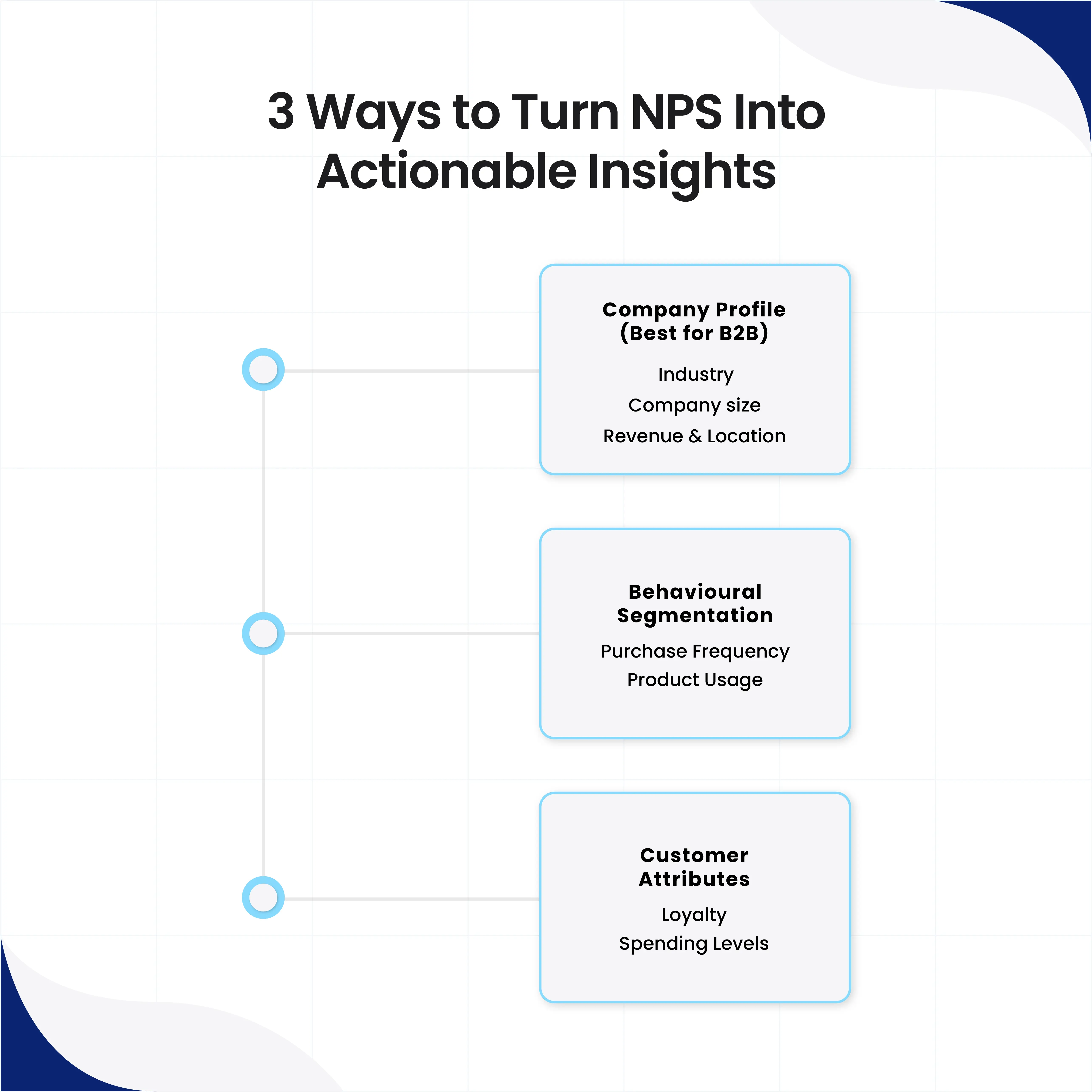
1. Company Profile Segmentation (Best for B2B)
For B2B companies, segmenting by firmographic data helps address unique business customer needs.
- Industry: Segmenting by industry helps tailor your offerings to specific business challenges.
- Company Size: Small businesses often prioritize cost-effective solutions, while larger businesses need scalable options.
- Revenue & Location: Understand the spending power and regional differences of your business customers.
2. Behavioural Segmentation
Behavioural segmentation looks at customer actions, such as how often they purchase and how they use your product.
- Purchase Frequency: Frequent buyers may need loyalty rewards or personalized offers, while occasional buyers might require promotions or reminders.
- Product Usage: Segment by product usage to see which features drive satisfaction.
3. Customer Attributes
Attributes like loyalty and spending levels provide deeper insights into customer motivations.
- Loyalty: Segment customers by their loyalty status. Loyal customers often have higher NPS scores.
- Spending Levels: Segment by spending to determine if high-value customers are satisfied or have unmet needs.
How to Apply NPS Segmentation in CXAnalytix
With this customer segmentation and clustering, your NPS data becomes a true reflection of what different customer groups are experiencing. CXAnalytix makes this easy to automate.
Here’s how it works: assign one or more tags to each contact, then organize those tags into segments. When you're ready to send a survey, simply choose the segment, just like selecting an individual contact. Everyone in that group receives the survey automatically, ensuring the right people hear from you at the right time.
Here’s how to do it step-by-step:
Step 1: Go to Your Contacts
Head to the “Contact Details” page. Look for the link next to the “Add Customer” button. That’s where you’ll manage your tags and NPS segments.
Step 2: Create a Tag
Click “Add Tag”, give it a name (like “Enterprise” or “New Signups”), and click “Add.” You can also edit or remove tags later from the same place.
Step 3: Create a Segment
Click “Add Segment”, name it (e.g., “Q1 Customers” or “High-Value Users”), and hit “Add.” This creates a reusable group you can use when sending surveys.
Step 4: Link Tags to Your Segment
Find your new segment in the list and click the blue + icon next to it. Pick the tags you want to include in that segment, then confirm.
Step 5: Tag Your Contacts
Back on the “Contact Details” page, click the blue + icon next to any contact. Select the tag(s) that apply to them and save. Now, they’ll automatically be part of the segments using those tags.
Example:
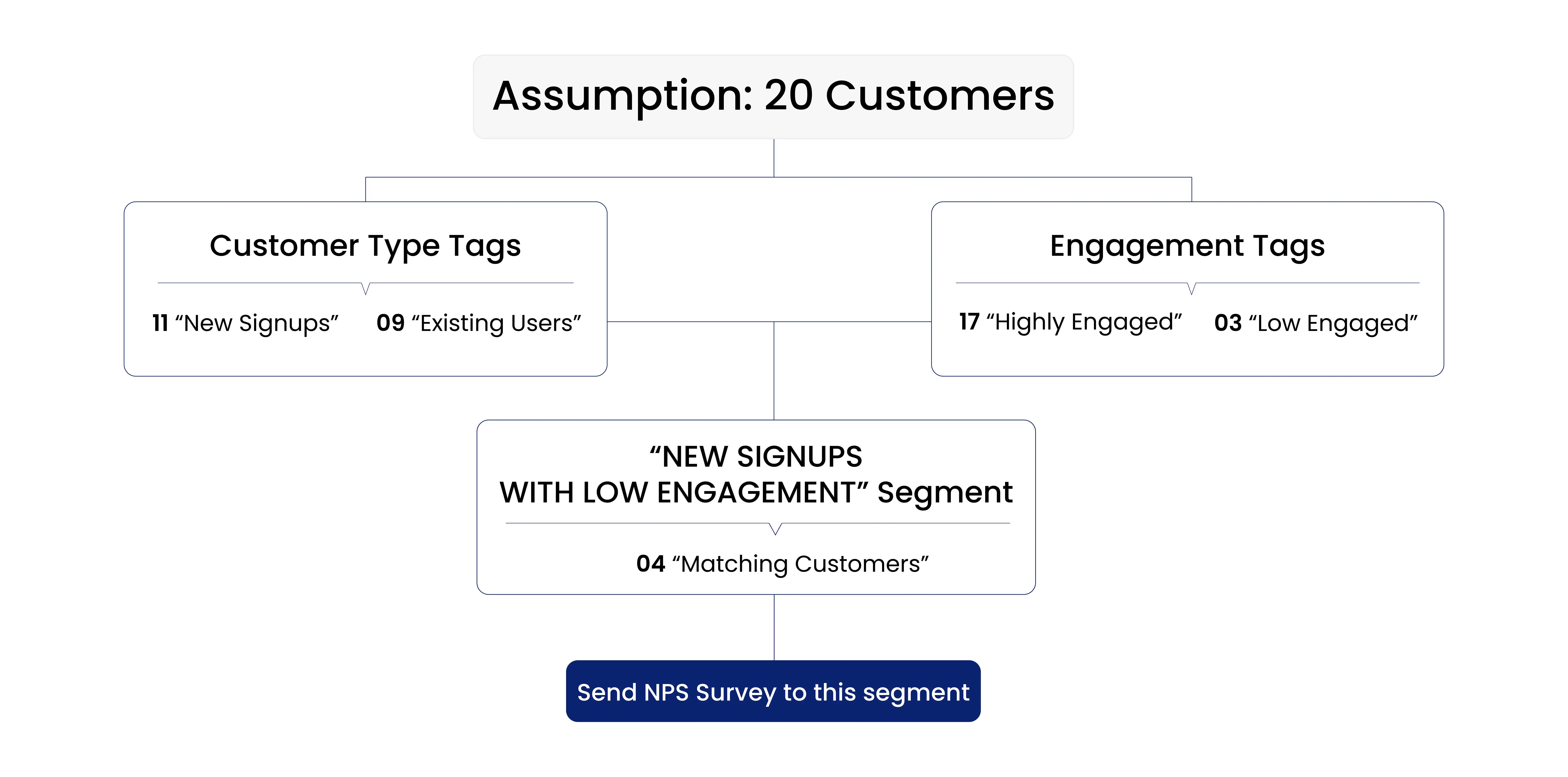
Why It Matters
By segmenting your NPS data, you ensure that you’re addressing the specific needs of each customer group, leading to more effective and timely actions.
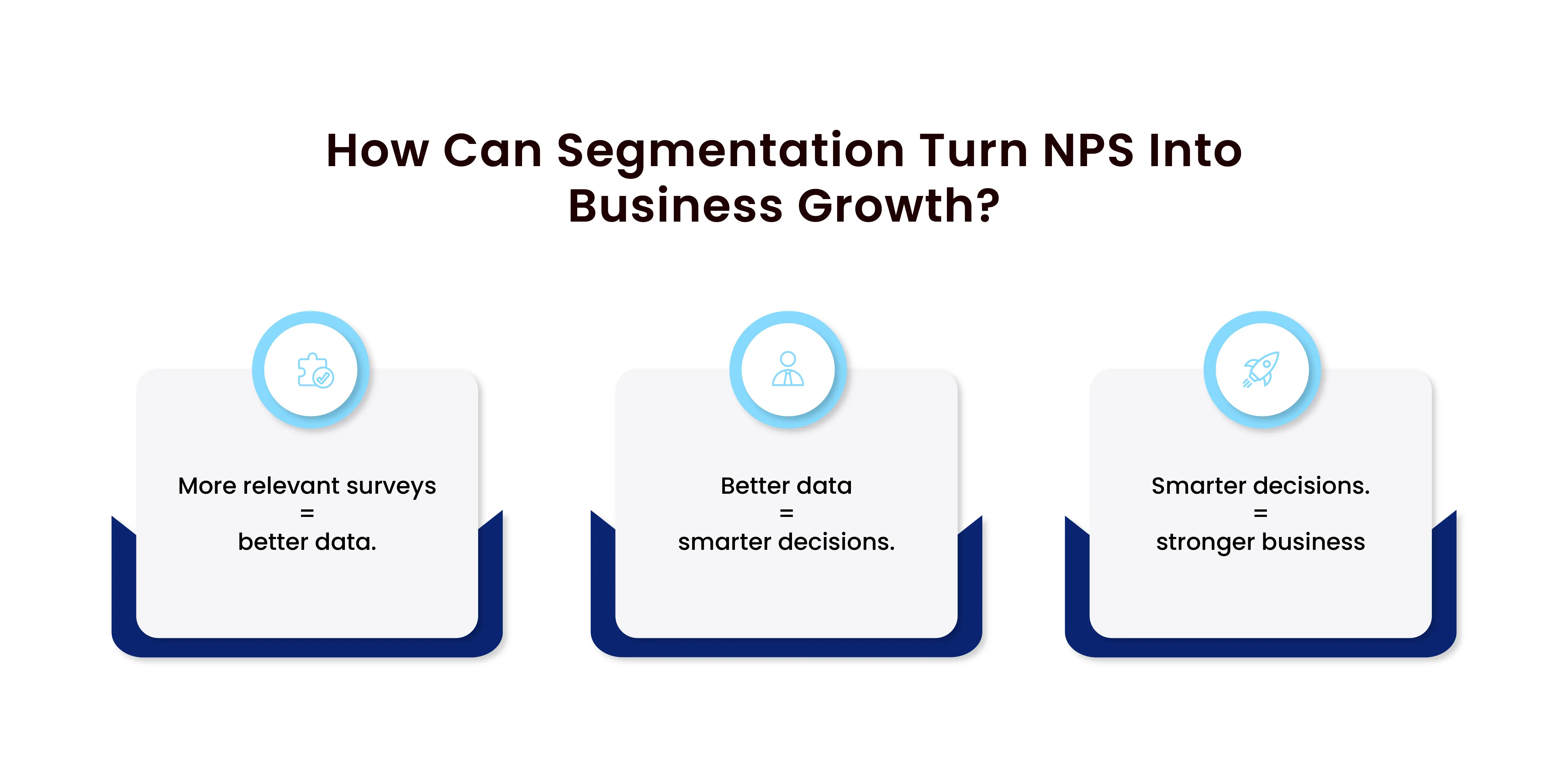
Take Smart, Targeted Action
- Low NPS in a segment? → Set up automated outreach to address concerns.
- Promoters in a segment? → Engage them with exclusive offers or referral programs.
- Churn risk detected? → Assign a success rep to step in before they leave.
Final Thoughts
NPS data only works when you know what it means. NPS segmentation reveals which customer groups are happy or dissatisfied, allowing for focused action.
Without segmentation, NPS is just a number. With SaaS customer segmentation, you gain a full NPS analysis that drives retention and improves the customer experience.
Tools like CXAnalytix’s Tag System can make segmentation easy and automated, saving you time. If you’re ready to make your data work harder for you, consider exploring CXAnalytix’s Tag System.